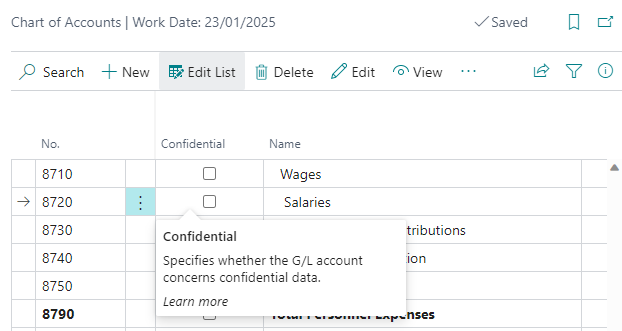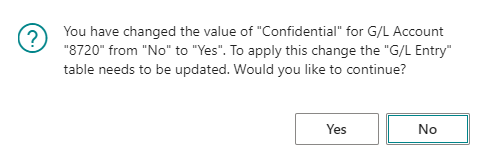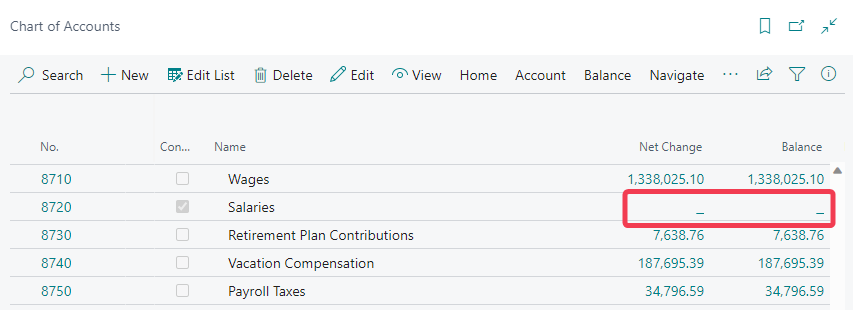Confidential G/L Accounts
In your business, chances are you have G/L accounts that concern data that should be treated confidentially. Normally, when user permissions to the "G/L Entry" table are assigned, this will expose the data of all G/L accounts, including those that concern confidential data. With the Confidential Data Protection extension you can mark G/L accounts as Confidential, so that the related G/L data for these G/L accounts will not be exposed to users.
To protect confidential G/L data, first of all, open the Chart of Accounts or Chart of Accounts Overview page. On the page you will find all G/L Accounts in your Business Central company, and a new Confidential field, which specifies whether the data related to that G/L Account should be treated confidentially and not be exposed to all users.
Identify the G/L accounts that you would like to protect (for instance, account 8720: "Salaries"), and enable the Confidential field to mark the G/L account as confidential.
A confirmation dialog will be shown that you prompts you to confirm the change and informs you that the G/L Entry table will be updated accordingly. Choose Yes to confirm the change and a progress dialog will be displayed.
After the change has been applied, users will have to refresh the page to see changes take effect.
If you are logged in with a user account that has the SUPER permission set assigned, you will still be able to see the G/L data related to the confidential G/L account.
On the other hand, users with restricted access (i.e., a user that does not have the SUPER or SUPER (DATA) permission set assigned), will no longer be able to see the G/L data related to the confidential G/L account in your company, nor see the values of flowfields that use the confidential G/L data for their calculations.
Info
The G/L Entry records that are considered as relating to a confidential G/L Account are records for which one of the followings applies:
- The "G/L Account No." field contains the "No." of a confidential G/L Account.
- The "Bal. Account Type" is "G/L Account" and the "Bal. Account No." field contains the "No." of a confidential G/L Account.
The G/L Budget Entry records that are considered as relating to a confidential G/L Account are records for which the "G/L Account No." field contains the "No." of a confidential G/L Account.
Demo Videos¶
Set up Confidential G/L Accounts¶
Watch the "Set up Confidential G/L Accounts" section of our demo video to learn more about the Confidential G/L Accounts feature.
Example of Confidential G/L Data Protection¶
Watch the "Example Confidential G/L Data Protection" section of our demo video to get an example of how Confidential Data Protection helps you to protect your confidential G/L account data.