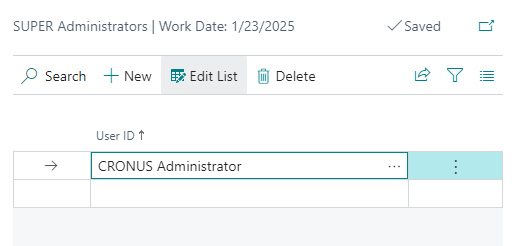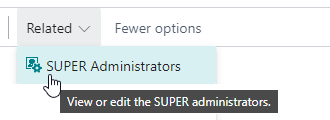SUPER Administrators
With the Confidential Data Protection extension installed, you can designate users as SUPER administrators on the SUPER Administrators page.
A SUPER administrator is the only type of user that will be allowed to assign the SUPER, SUPER (DATA), and SECURITY permission sets to users in Business Central. Please find more information about these special permission sets in the Special permission sets section on Microsoft Learn.
Note
You can open the SUPER Administrators page using the SUPER Administrators action on the Confidential Data Protection Setup page.
You can configure zero, one, or multiple SUPER administrators.
If no SUPER administrators have been configured, then any user that has the SUPER permission set assigned will be able to assign the earlier mentioned permission sets to other users, like would normally be the case (in other words, in this scenario, all users that have the SUPER permission set assigned will be considered to be SUPER administrators).
If there are SUPER administrators configured, then any users that only have the SUPER permission set assigned will NOT be able to assign the SUPER, SUPER (DATA), and SECURITY permission sets to other users.
Rules for granting and revoking the SUPER Administrator role
The following rules and restrictions apply for granting and revoking the SUPER Administrator role:
- A user needs to have the SUPER permission set assigned for it to be allowed to grant SUPER administrator privileges to that user.
- If the current user does not have the SUPER permission set assigned, then the current user will NOT be allowed to grant nor revoke the SUPER Administrator role.
- If there are no SUPER administrator users, the current user has the SUPER permission set assigned, and the current user tries to grant the SUPER Administrator role, then this is allowed.
- If there are already SUPER administrator users, the current user has the SUPER permission set assigned, but is not designated as a SUPER administrator, then the current user will NOT be allowed to grant or revoke the SUPER Administrator role to or from user.
- It is always allowed to revoke the SUPER Administrator role from a user that does not have the SUPER permission set assigned.
- A user that has the SUPER Administrator role can grant and/or revoke the SUPER Administrator role to/from users.
- It is not allowed to revoke the SUPER permission set from a user that has the SUPER Administrator role. If you would like to revoke permissions from a user with the SUPER Administrator role, then the role should first be revoked from the user.
Demo Video¶
Watch the "SUPER Administrators" section of our demo video to learn more about the SUPER administrators feature.