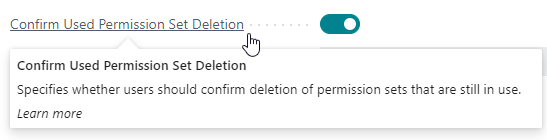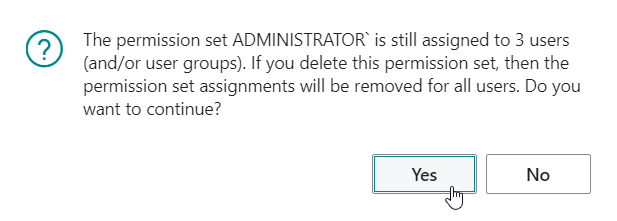Confirm Permission Set Deletion
Deleting permission sets should be done with caution, as the permission sets might still be assigned to one or more of your users or groups of users.
On the Confidential Data Protection Setup page you can use the Confirm used Permission Set Deletion field to specify if a confirmation dialog should be shown when a user attempts to delete a permission set that is still assigned to users or groups of users.
When this setting is enabled, the user will be prompted for confirmation, making the user aware that the permission set that they are attempting to delete is still assigned to one or more users or groups of users.
If the permission set is not in use (i.e., not assigned to any user or group of users), the confirmation dialog will not be shown.
Demo Video¶
Watch the "Demand Confirmation for Deletion" section of our demo video to learn more about how the feature.