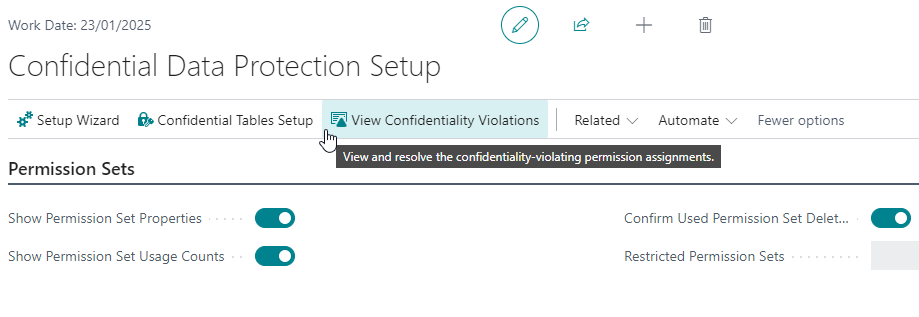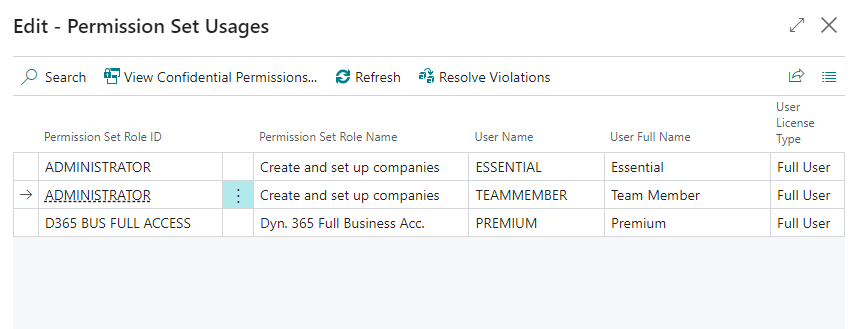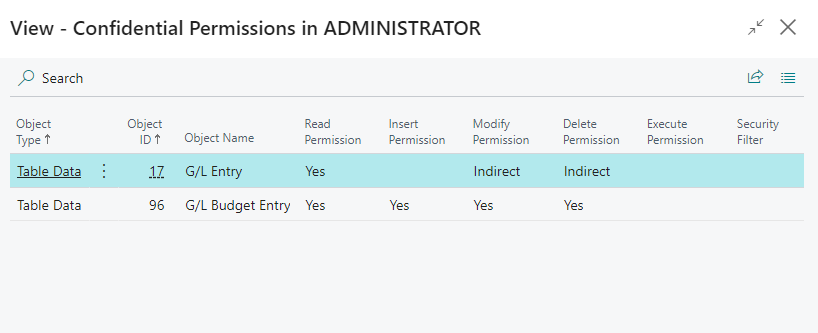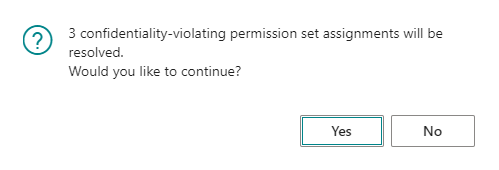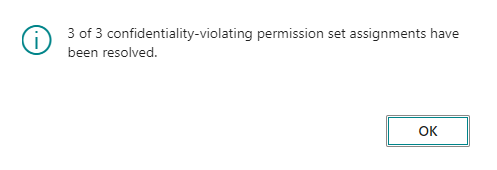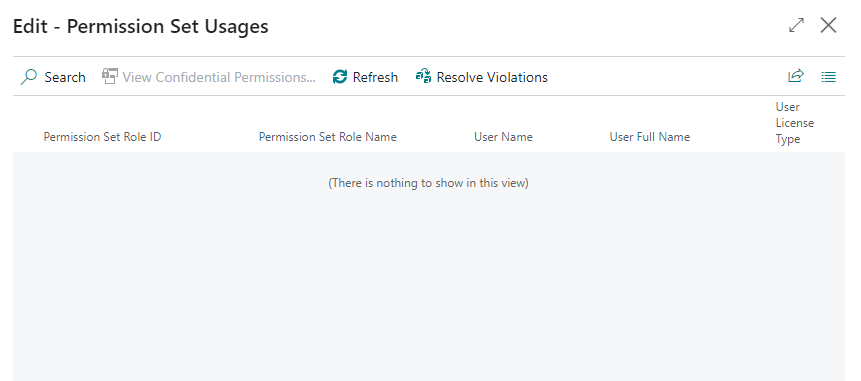Identify and Resolve Violations
With the Confidential Table Setup configuration in place, the Confidential Data Protection can identify and resolve confidentiality-violating permission set assignments in your Business Central environment.
Identify Confidentiality Violations¶
Using the View Confidentiality Violations action on the Confidential Data Protection Setup page you can open an overview of the confidentiality-violating permission set assignments that have been identified by the Confidential Data Protection extension.
On the page that opens, you can view the permission set assignments that expose confidential data to users in your Business Central environment. You can see which confidential permission sets have been assigned to users, and to which users or groups of users they have been assigned.
You can invoke the View Confidential Permissions... action to view the permissions in the permission set that expose confidential data to users.
Resolve Confidentiality Violations¶
To resolve the identified violations you can invoke the Resolve Violations action. After you invoke the action, you will first get a confirmation dialog.
Choose Yes to let the Confidential Data Protection extension resolve the violations. Each confidentiality-violating permission set assignment to users or groups of users will be replaced by assigning a new, restricted permission set, derived from the original permission set.
After the action has completed and the page is refreshed, all confidentiality-violating permission set assignments will have been resolved.
Demo Videos¶
Resolve Violations during Initial Setup¶
Watch the "Resolve Violations" section of our demo video to learn more about the "Detecting and Resolving Confidentiality-Violating Permission Set Assignments" feature during the initial setup of the extension.
What are Restricted Permission Sets?¶
Watch the "Restricted Permission Sets" section of our demo video to learn more about the restricted permission sets that are generated when Confidential Data Protection resolves or prevents violations.
How Confidential Data Protection Prevents Unauthorized Access to Confidential Data¶
Watch the "Prevent Conf.-Violating Perm. Set Assignments" section of our demo video to learn more about how Confidential Data Protection helps to keep ensuring that Business Central users do not get unauthorized access to confidential data in the future.