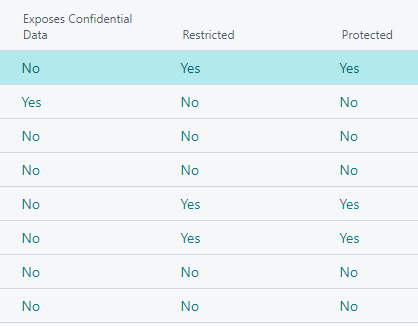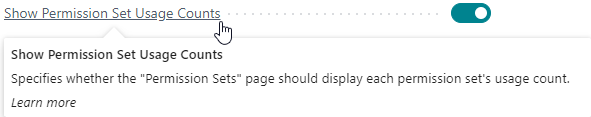Additional Permission Set Insights
The Confidential Data Protection extension also offers some additional insights into the properties and usage/assignments of permission sets.
In the Permission Sets tab of the Confidential Data Protection Setup page you will find feature toggles that can be used to enable/display or disable/hide these additional properties on the Permission Sets page.
Show Permission Set Properties¶
The Show Permission Set Properties field can be used to specify whether the Permission Sets page should calculate and show additional fields which describe properties of the permission sets that are used by the Confidential Data Protection extension.
The fields that are added to the Permission Sets page when this setting is enabled, are as follows :
- Exposes Confidential Data - Specifies whether the permission set exposes confidential data when it is assigned.
- Restricted - Specifies whether the permission set is a restricted permission set, i.e. a permission set in which access to confidential tables has been restricted, making them safe to assign to users.
-
Protected - Specifies whether the permission set is protected against being edited/modified by a user.
Protected permission sets
The permission sets that will automatically be marked as Protected (protected against being edited/modified) by the Confidential Data Protection extension are:
- The Confidential Data Exclusion permission set is a protected permission set. It can only be modified by a SUPER administrator user via the Confidential Tables Setup page.
- A Restricted permission set is also a protected permission set. A restricted permission set is a permission set that is automatically generated to restrict access to confidential data, and therefore cannot be edited directly by users.
Note that you can also sort and filter on these fields/properties.
Show Permission Set Usage Counts¶
The Show Permission Set Usage Counts field can be used to configure whether or not the Permission Sets page should calculate and show the Usage Count field, which specifies the number of usages/assignments of each permission set. This provides you with better insights into which permission sets are assigned to users and to how many users the permission sets are assigned.
Note that you can also sort and filter on the Usage Count field on the Permission Sets page.
Demo Video¶
Watch the "Convenient Permission Set Insights" section of our demo video to learn more about how the extension can help you get a better overview of permission set properties and assignments in your environment.